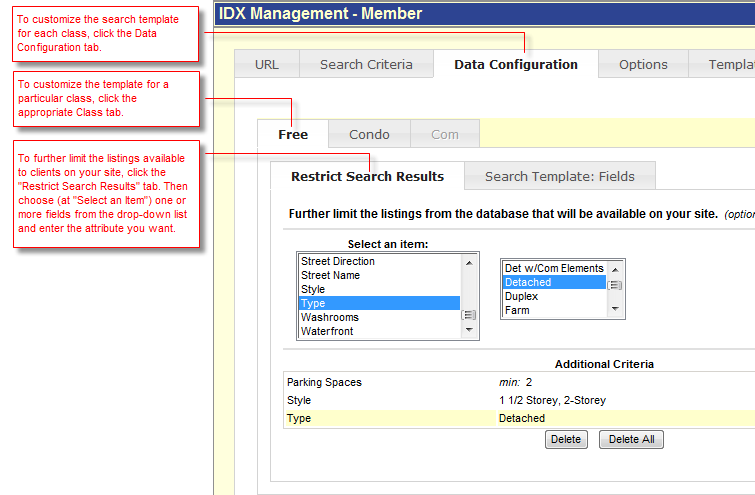
At the Data Configuration tab, you can limit properties to the ones in your market niche by entering search criteria for appropriate classes.
If you add no criteria at this page, consumer searches will be limited only by the selections you made at the Search Criteria tab.
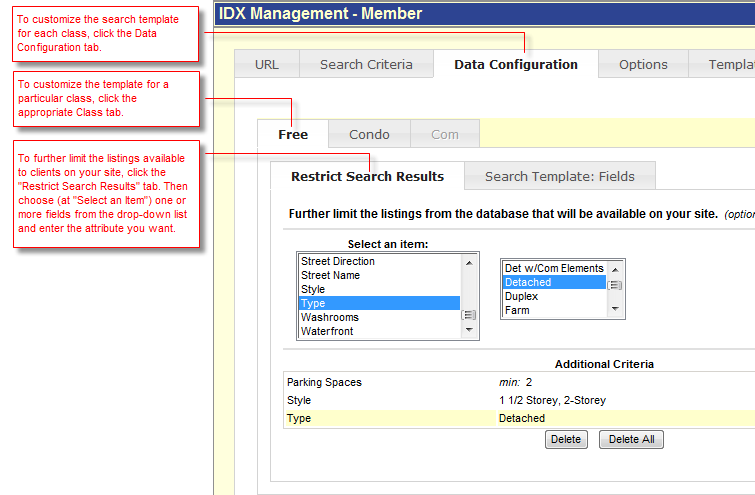
As desired, select fields from the "Select an item" drop-down list. Each item for which you set attributes will further restrict the listings available to visitors at search results.
 To Enter Restrictive Search Criteria
To Enter Restrictive Search Criteria
Copyright Stratus Data Systems, Inc. 2011
Help for TorontoMLS, v. June 30, 2011